1. Select AMC from the Equipments tab.

2. For assigning an AMC you have to select the AMC schedule selecting the suitable fields- Site, Group, Equipment, Name of the assignee, month and the year and click on View.
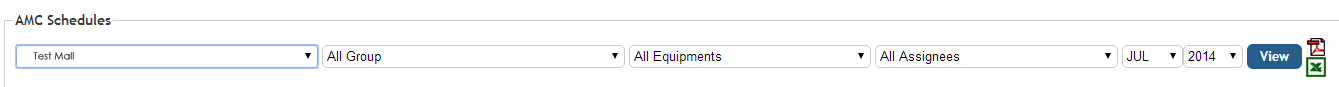
3. Click on the Assign button on the bottom tab.
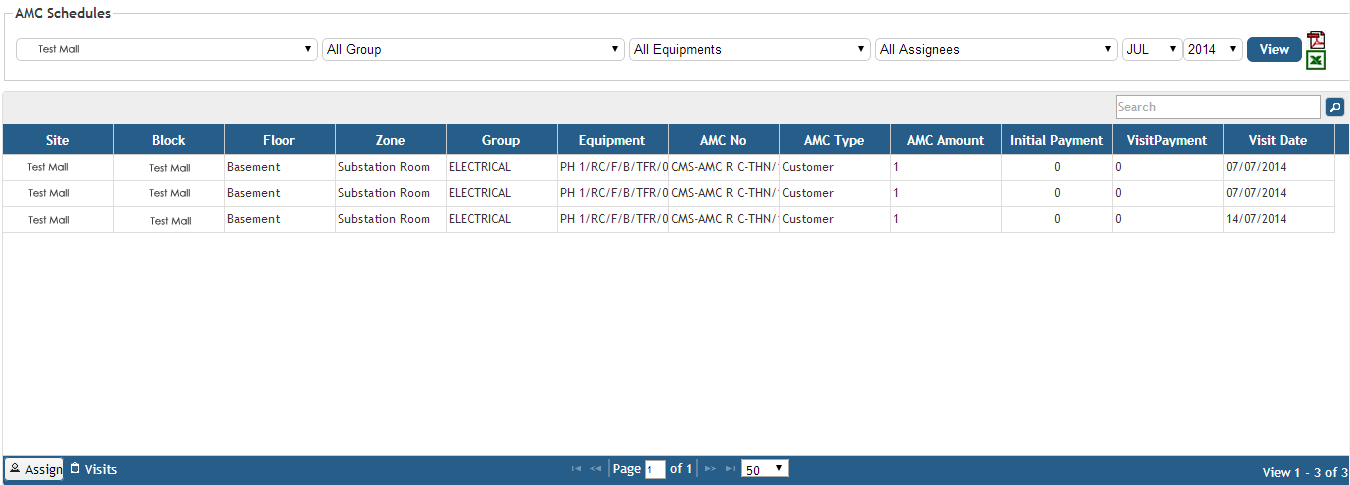
4. Fill in the details of the Assign form.
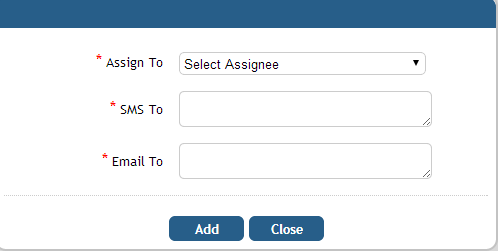
5. Click on Add
6. For entering the Visit entry details click onVisits from the bottom tab.
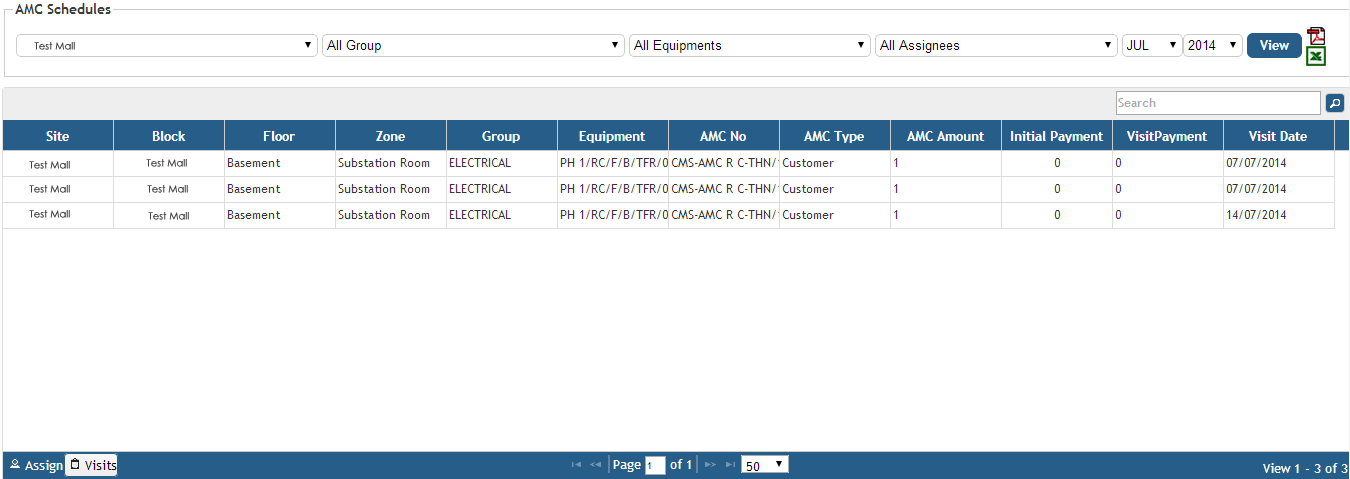
7. Fill in the details of the form.
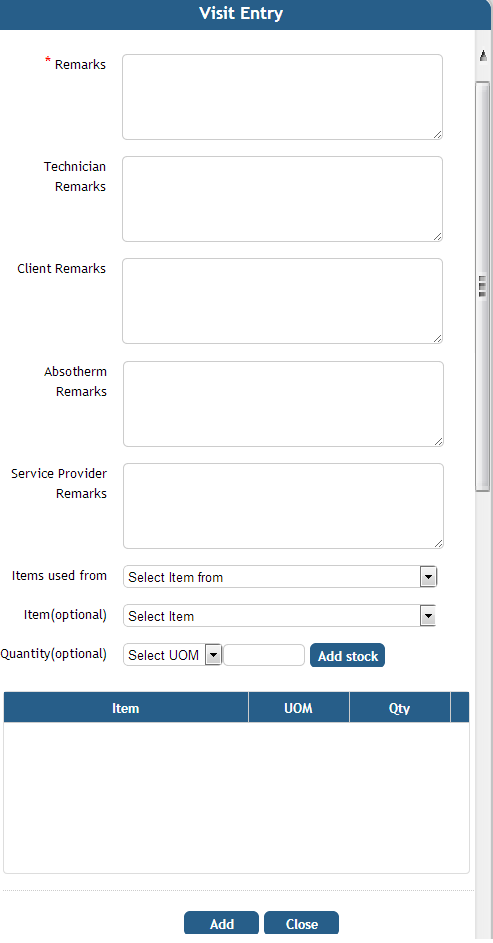
8. Click on Add